File size: 15,663 Bytes
9c6594c |
1 2 3 4 5 6 7 8 9 10 11 12 13 14 15 16 17 18 19 20 21 22 23 24 25 26 27 28 29 30 31 32 33 34 35 36 37 38 39 40 41 42 43 44 45 46 47 48 49 50 51 52 53 54 55 56 57 58 59 60 61 62 63 64 65 66 67 68 69 70 71 72 73 74 75 76 77 78 79 80 81 82 83 84 85 86 87 88 89 90 91 92 93 94 95 96 97 98 99 100 101 102 103 104 105 106 107 108 109 110 111 112 113 114 115 116 117 118 119 120 121 122 123 124 125 126 127 128 129 130 131 132 133 134 135 136 137 138 139 140 141 142 143 144 145 146 147 148 149 150 151 152 153 154 155 156 157 158 159 160 161 162 163 164 165 166 167 168 169 170 171 172 173 174 175 176 177 178 179 180 181 182 183 184 185 186 187 188 189 190 191 192 193 194 195 196 197 198 199 200 201 202 203 204 205 206 207 208 209 210 211 212 213 214 215 216 217 218 219 220 221 222 223 224 225 226 227 228 229 230 231 232 233 234 235 236 237 238 239 240 241 242 243 244 245 246 247 248 249 250 251 252 253 254 255 256 257 258 259 260 261 262 263 264 265 266 267 268 269 270 271 272 273 274 275 276 277 278 279 280 281 282 283 284 285 286 287 288 289 290 291 292 293 294 295 296 297 298 299 300 301 302 303 304 305 306 307 308 309 310 311 312 313 314 315 316 317 318 319 320 321 322 323 324 325 326 327 328 329 330 331 332 333 334 335 336 337 338 339 340 341 342 343 344 345 346 347 348 349 350 351 352 353 354 355 356 357 358 359 360 361 362 363 364 365 366 367 368 369 370 371 372 373 374 375 376 377 378 379 380 381 382 383 384 |
<div align="center">
<img src="https://pl-public-data.s3.amazonaws.com/assets_lightning/pytorch-lightning.png" width="400px">
**The lightweight PyTorch wrapper for high-performance AI research.
Scale your models, not the boilerplate.**
______________________________________________________________________
<p align="center">
<a href="https://www.pytorchlightning.ai/">Website</a> •
<a href="#key-features">Key Features</a> •
<a href="#how-to-use">How To Use</a> •
<a href="https://lightning.ai/docs/pytorch/stable/">Docs</a> •
<a href="#examples">Examples</a> •
<a href="#community">Community</a> •
<a href="https://lightning.ai/">Lightning AI</a> •
<a href="https://github.com/Lightning-AI/pytorch-lightning/blob/master/LICENSE">License</a>
</p>
<!-- DO NOT ADD CONDA DOWNLOADS... README CHANGES MUST BE APPROVED BY EDEN OR WILL -->
[](https://pypi.org/project/pytorch-lightning/)
[](https://badge.fury.io/py/pytorch-lightning)
[](https://pepy.tech/project/pytorch-lightning)
[](https://anaconda.org/conda-forge/pytorch-lightning)
[](https://hub.docker.com/r/pytorchlightning/pytorch_lightning)
[](https://codecov.io/gh/Lightning-AI/pytorch-lightning)
[](https://lightning.ai/docs/pytorch/stable/)[](https://discord.gg/VptPCZkGNa)
[](https://github.com/Lightning-AI/pytorch-lightning/blob/master/LICENSE)
<!--
[](https://www.codefactor.io/repository/github/Lightning-AI/lightning)
-->
</div>
###### \*Codecov is > 90%+ but build delays may show less
______________________________________________________________________
## PyTorch Lightning is just organized PyTorch
Lightning disentangles PyTorch code to decouple the science from the engineering.
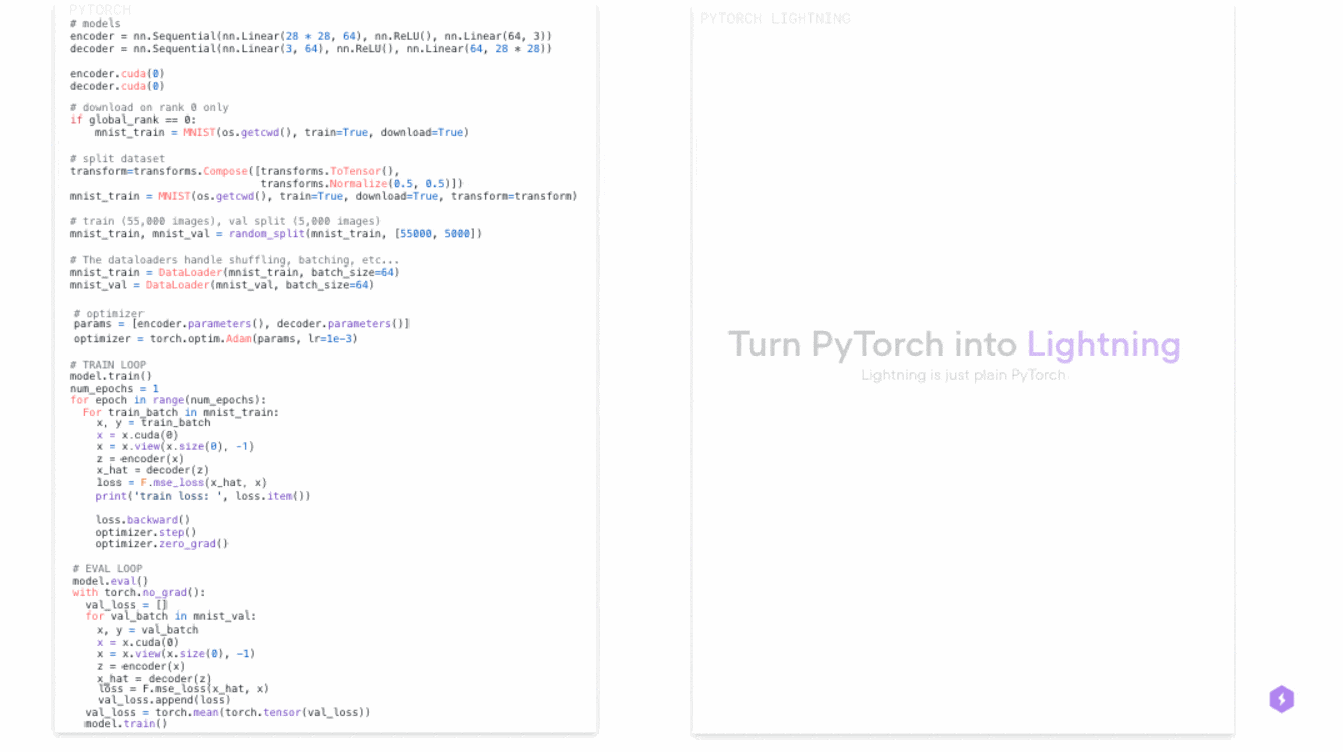
______________________________________________________________________
## Lightning Design Philosophy
Lightning structures PyTorch code with these principles:
<div align="center">
<img src="https://pl-bolts-doc-images.s3.us-east-2.amazonaws.com/philosophies.jpg" max-height="250px">
</div>
Lightning forces the following structure to your code which makes it reusable and shareable:
- Research code (the LightningModule).
- Engineering code (you delete, and is handled by the Trainer).
- Non-essential research code (logging, etc... this goes in Callbacks).
- Data (use PyTorch DataLoaders or organize them into a LightningDataModule).
Once you do this, you can train on multiple-GPUs, TPUs, CPUs, HPUs and even in 16-bit precision without changing your code!
[Get started in just 15 minutes](https://lightning.ai/docs/pytorch/latest/starter/introduction.html)
______________________________________________________________________
## Continuous Integration
Lightning is rigorously tested across multiple CPUs, GPUs and TPUs and against major Python and PyTorch versions.
<details>
<summary>Current build statuses</summary>
<center>
| System / PyTorch ver. | 1.12 | 1.13 | 2.0 | 2.1 |
| :--------------------------------: | :---------------------------------------------------------------------------------------------------------: | ----------------------------------------------------------------------------------------------------------- | ----------------------------------------------------------------------------------------------------------- | ----------------------------------------------------------------------------------------------------------------- |
| Linux py3.9 [GPUs] | | | |  |
| Linux (multiple Python versions) |  |  |  |  |
| OSX (multiple Python versions) |  |  |  |  |
| Windows (multiple Python versions) |  |  |  |  |
</center>
</details>
______________________________________________________________________
## How To Use
### Step 0: Install
Simple installation from PyPI
```bash
pip install pytorch-lightning
```
<!-- following section will be skipped from PyPI description -->
<details>
<summary>Other installation options</summary>
<!-- following section will be skipped from PyPI description -->
#### Install with optional dependencies
```bash
pip install pytorch-lightning['extra']
```
#### Conda
```bash
conda install pytorch-lightning -c conda-forge
```
#### Install stable version
Install future release from the source
```bash
pip install https://github.com/Lightning-AI/lightning/archive/refs/heads/release/stable.zip -U
```
#### Install bleeding-edge
Install nightly from the source (no guarantees)
```bash
pip install https://github.com/Lightning-AI/lightning/archive/refs/heads/master.zip -U
```
or from testing PyPI
```bash
pip install -iU https://test.pypi.org/simple/ pytorch-lightning
```
</details>
<!-- end skipping PyPI description -->
### Step 1: Add these imports
```python
import os
import torch
from torch import nn
import torch.nn.functional as F
from torchvision.datasets import MNIST
from torch.utils.data import DataLoader, random_split
from torchvision import transforms
import pytorch_lightning as pl
```
### Step 2: Define a LightningModule (nn.Module subclass)
A LightningModule defines a full *system* (ie: a GAN, autoencoder, BERT or a simple Image Classifier).
```python
class LitAutoEncoder(pl.LightningModule):
def __init__(self):
super().__init__()
self.encoder = nn.Sequential(nn.Linear(28 * 28, 128), nn.ReLU(), nn.Linear(128, 3))
self.decoder = nn.Sequential(nn.Linear(3, 128), nn.ReLU(), nn.Linear(128, 28 * 28))
def forward(self, x):
# in lightning, forward defines the prediction/inference actions
embedding = self.encoder(x)
return embedding
def training_step(self, batch, batch_idx):
# training_step defines the train loop. It is independent of forward
x, _ = batch
x = x.view(x.size(0), -1)
z = self.encoder(x)
x_hat = self.decoder(z)
loss = F.mse_loss(x_hat, x)
self.log("train_loss", loss)
return loss
def configure_optimizers(self):
optimizer = torch.optim.Adam(self.parameters(), lr=1e-3)
return optimizer
```
**Note: Training_step defines the training loop. Forward defines how the LightningModule behaves during inference/prediction.**
### Step 3: Train!
```python
dataset = MNIST(os.getcwd(), download=True, transform=transforms.ToTensor())
train, val = random_split(dataset, [55000, 5000])
autoencoder = LitAutoEncoder()
trainer = pl.Trainer()
trainer.fit(autoencoder, DataLoader(train), DataLoader(val))
```
## Advanced features
Lightning has over [40+ advanced features](https://lightning.ai/docs/pytorch/stable/common/trainer.html#trainer-flags) designed for professional AI research at scale.
Here are some examples:
<div align="center">
<img src="https://pl-bolts-doc-images.s3.us-east-2.amazonaws.com/features_2.jpg" max-height="600px">
</div>
<details>
<summary>Highlighted feature code snippets</summary>
```python
# 8 GPUs
# no code changes needed
trainer = Trainer(max_epochs=1, accelerator="gpu", devices=8)
# 256 GPUs
trainer = Trainer(max_epochs=1, accelerator="gpu", devices=8, num_nodes=32)
```
<summary>Train on TPUs without code changes</summary>
```python
# no code changes needed
trainer = Trainer(accelerator="tpu", devices=8)
```
<summary>16-bit precision</summary>
```python
# no code changes needed
trainer = Trainer(precision=16)
```
<summary>Experiment managers</summary>
```python
from pytorch_lightning import loggers
# tensorboard
trainer = Trainer(logger=TensorBoardLogger("logs/"))
# weights and biases
trainer = Trainer(logger=loggers.WandbLogger())
# comet
trainer = Trainer(logger=loggers.CometLogger())
# mlflow
trainer = Trainer(logger=loggers.MLFlowLogger())
# neptune
trainer = Trainer(logger=loggers.NeptuneLogger())
# ... and dozens more
```
<summary>EarlyStopping</summary>
```python
es = EarlyStopping(monitor="val_loss")
trainer = Trainer(callbacks=[es])
```
<summary>Checkpointing</summary>
```python
checkpointing = ModelCheckpoint(monitor="val_loss")
trainer = Trainer(callbacks=[checkpointing])
```
<summary>Export to torchscript (JIT) (production use)</summary>
```python
# torchscript
autoencoder = LitAutoEncoder()
torch.jit.save(autoencoder.to_torchscript(), "model.pt")
```
<summary>Export to ONNX (production use)</summary>
```python
autoencoder = LitAutoEncoder()
input_sample = torch.randn((1, 64))
with tempfile.NamedTemporaryFile(suffix=".onnx", delete=False) as tmpfile:
autoencoder.to_onnx(tmpfile.name, input_sample, export_params=True)
```
</details>
### Pro-level control of optimization (advanced users)
For complex/professional level work, you have optional full control of the optimizers.
```python
class LitAutoEncoder(pl.LightningModule):
def __init__(self):
super().__init__()
self.automatic_optimization = False
def training_step(self, batch, batch_idx):
# access your optimizers with use_pl_optimizer=False. Default is True
opt_a, opt_b = self.optimizers(use_pl_optimizer=True)
loss_a = ...
self.manual_backward(loss_a, opt_a)
opt_a.step()
opt_a.zero_grad()
loss_b = ...
self.manual_backward(loss_b, opt_b, retain_graph=True)
self.manual_backward(loss_b, opt_b)
opt_b.step()
opt_b.zero_grad()
```
______________________________________________________________________
## Advantages over unstructured PyTorch
- Models become hardware agnostic
- Code is clear to read because engineering code is abstracted away
- Easier to reproduce
- Make fewer mistakes because lightning handles the tricky engineering
- Keeps all the flexibility (LightningModules are still PyTorch modules), but removes a ton of boilerplate
- Lightning has dozens of integrations with popular machine learning tools.
- [Tested rigorously with every new PR](https://github.com/Lightning-AI/lightning/tree/master/tests). We test every combination of PyTorch and Python supported versions, every OS, multi GPUs and even TPUs.
- Minimal running speed overhead (about 300 ms per epoch compared with pure PyTorch).
______________________________________________________________________
## Examples
###### Self-supervised Learning
- [CPC transforms](https://lightning-bolts.readthedocs.io/en/stable/transforms/self_supervised.html#cpc-transforms)
- [Moco v2 transforms](https://lightning-bolts.readthedocs.io/en/stable/transforms/self_supervised.html#moco-v2-transforms)
- [SimCLR transforms](https://lightning-bolts.readthedocs.io/en/stable/transforms/self_supervised.html#simclr-transforms)
###### Convolutional Architectures
- [GPT-2](https://lightning-bolts.readthedocs.io/en/stable/models/convolutional.html#gpt-2)
- [UNet](https://lightning-bolts.readthedocs.io/en/stable/models/convolutional.html#unet)
###### Reinforcement Learning
- [DQN Loss](https://lightning-bolts.readthedocs.io/en/stable/losses.html#dqn-loss)
- [Double DQN Loss](https://lightning-bolts.readthedocs.io/en/stable/losses.html#double-dqn-loss)
- [Per DQN Loss](https://lightning-bolts.readthedocs.io/en/stable/losses.html#per-dqn-loss)
###### GANs
- [Basic GAN](https://lightning-bolts.readthedocs.io/en/stable/models/gans.html#basic-gan)
- [DCGAN](https://lightning-bolts.readthedocs.io/en/stable/models/gans.html#dcgan)
###### Classic ML
- [Logistic Regression](https://lightning-bolts.readthedocs.io/en/stable/models/classic_ml.html#logistic-regression)
- [Linear Regression](https://lightning-bolts.readthedocs.io/en/stable/models/classic_ml.html#linear-regression)
______________________________________________________________________
## Community
The PyTorch Lightning community is maintained by
- [10+ core contributors](https://lightning.ai/docs/pytorch/stable/community/governance.html) who are all a mix of professional engineers, Research Scientists, and Ph.D. students from top AI labs.
- 680+ active community contributors.
Want to help us build Lightning and reduce boilerplate for thousands of researchers? [Learn how to make your first contribution here](https://devblog.pytorchlightning.ai/quick-contribution-guide-86d977171b3a)
PyTorch Lightning is also part of the [PyTorch ecosystem](https://pytorch.org/ecosystem/) which requires projects to have solid testing, documentation and support.
### Asking for help
If you have any questions please:
1. [Read the docs](https://lightning.ai/docs/pytorch/stable).
1. [Search through existing Discussions](https://github.com/Lightning-AI/lightning/discussions), or [add a new question](https://github.com/Lightning-AI/lightning/discussions/new)
1. [Join our Discord community](https://discord.gg/VptPCZkGNa).
|