Spaces:
Running
Running
| <!--Copyright 2024 The HuggingFace Team. All rights reserved. | |
| Licensed under the Apache License, Version 2.0 (the "License"); you may not use this file except in compliance with | |
| the License. You may obtain a copy of the License at | |
| http://www.apache.org/licenses/LICENSE-2.0 | |
| Unless required by applicable law or agreed to in writing, software distributed under the License is distributed on | |
| an "AS IS" BASIS, WITHOUT WARRANTIES OR CONDITIONS OF ANY KIND, either express or implied. See the License for the | |
| specific language governing permissions and limitations under the License. | |
| ⚠️ Note that this file is in Markdown but contain specific syntax for our doc-builder (similar to MDX) that may not be | |
| rendered properly in your Markdown viewer. | |
| --> | |
| # मल्टी-स्टेप एजेंट्स कैसे काम करते हैं? | |
| ReAct फ्रेमवर्क ([Yao et al., 2022](https://huggingface.co/papers/2210.03629)) वर्तमान में एजेंट्स बनाने का मुख्य दृष्टिकोण है। | |
| नाम दो शब्दों, "Reason" (तर्क) और "Act" (क्रिया) के संयोजन पर आधारित है। वास्तव में, इस आर्किटेक्चर का पालन करने वाले एजेंट अपने कार्य को उतने चरणों में हल करेंगे जितने आवश्यक हों, प्रत्येक चरण में एक Reasoning कदम होगा, फिर एक Action कदम होगा, जहाँ यह टूल कॉल्स तैयार करेगा जो उसे कार्य को हल करने के करीब ले जाएंगे। | |
| ReAct प्रक्रिया में पिछले चरणों की मेमोरी रखना शामिल है। | |
| > [!TIP] | |
| > मल्टी-स्टेप एजेंट्स के बारे में अधिक जानने के लिए [Open-source LLMs as LangChain Agents](https://huggingface.co/blog/open-source-llms-as-agents) ब्लॉग पोस्ट पढ़ें। | |
| यहाँ एक वीडियो ओवरव्यू है कि यह कैसे काम करता है: | |
| <div class="flex justify-center"> | |
| <img | |
| class="block dark:hidden" | |
| src="https://huggingface.co/datasets/huggingface/documentation-images/resolve/main/transformers/Agent_ManimCE.gif" | |
| /> | |
| <img | |
| class="hidden dark:block" | |
| src="https://huggingface.co/datasets/huggingface/documentation-images/resolve/main/transformers/Agent_ManimCE.gif" | |
| /> | |
| </div> | |
| 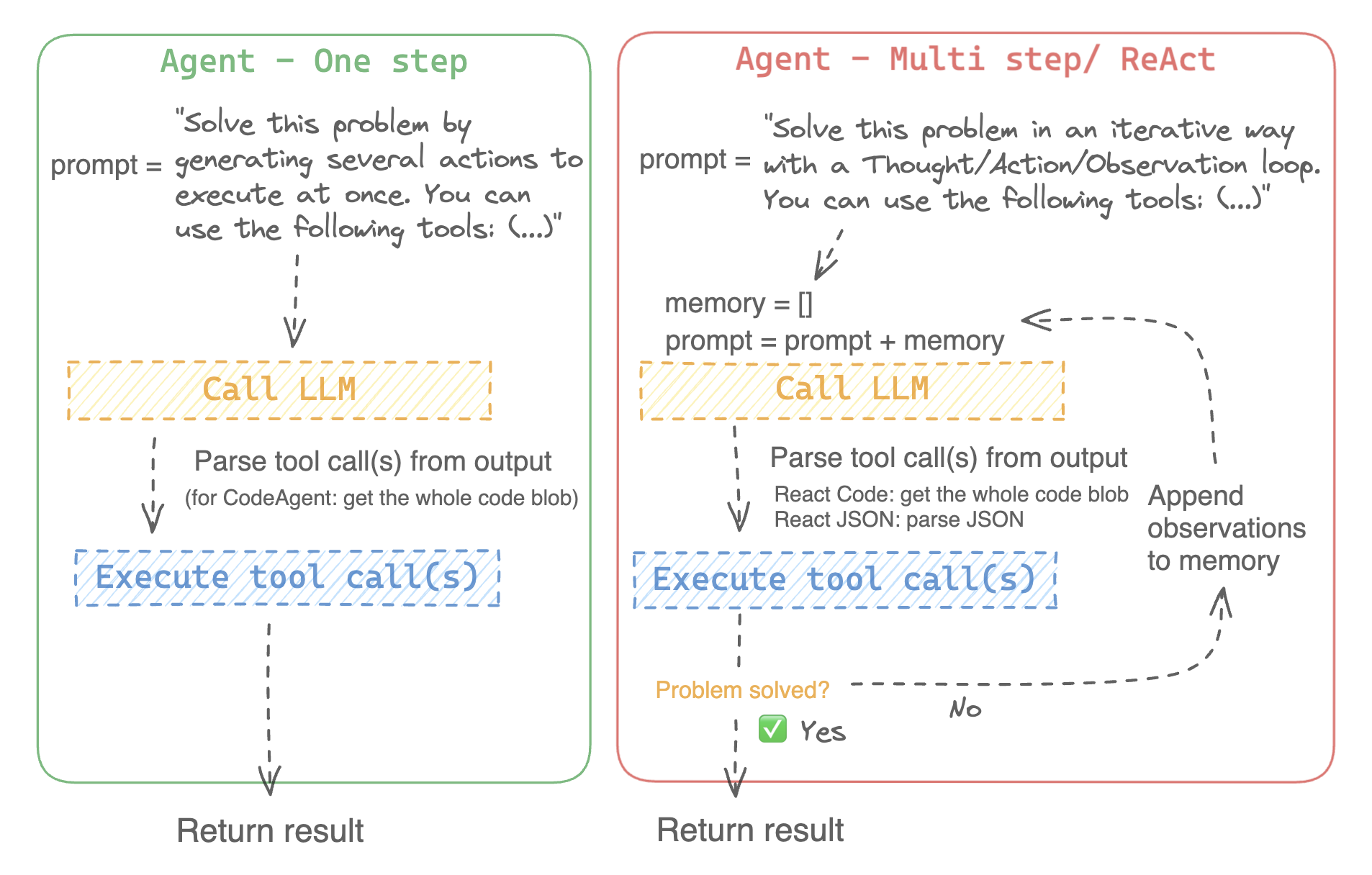 | |
| हम दो प्रकार के ToolCallingAgent को लागू करते हैं: | |
| - [`ToolCallingAgent`] अपने आउटपुट में टूल कॉल को JSON के रूप में जनरेट करता है। | |
| - [`CodeAgent`] ToolCallingAgent का एक नया प्रकार है जो अपने टूल कॉल को कोड के ब्लॉब्स के रूप में जनरेट करता है, जो उन LLM के लिए वास्तव में अच्छी तरह काम करता है जिनका कोडिंग प्रदर्शन मजबूत है। | |